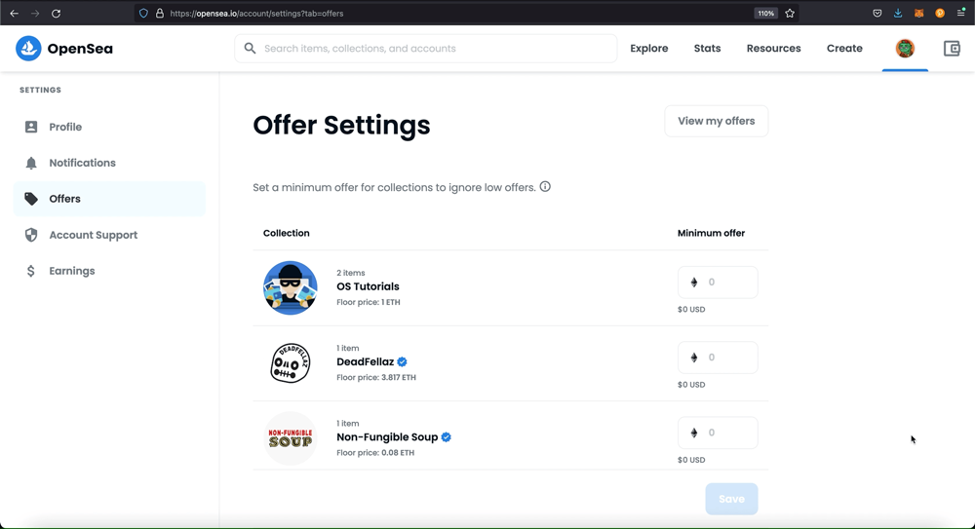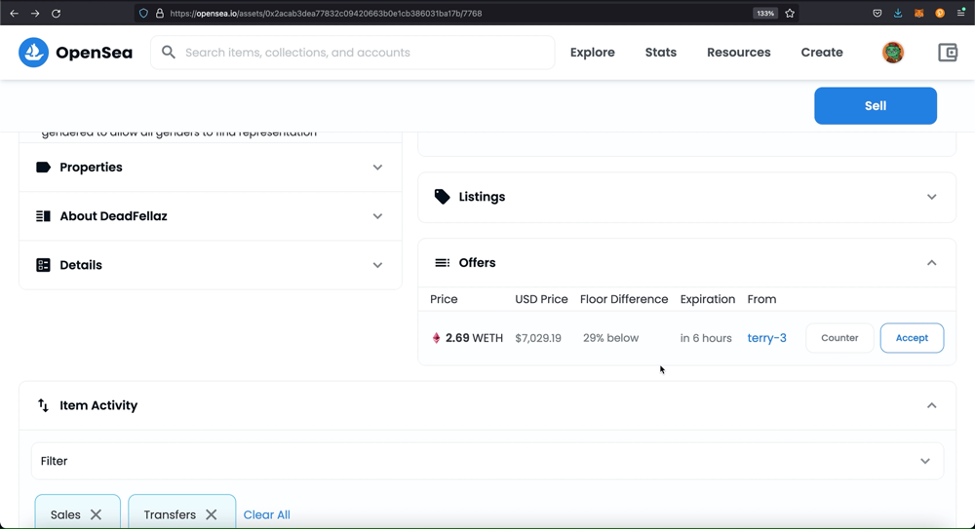Many marketplaces allow sellers to manage their offers before deciding on which offer to take. To sort through your offers, you can set a minimum offer for each collection. To do this on OpenSea, click “offers” and select a minimum price. This would ensure that you are not crowded with low offers.
You can also set a floor difference indicator on OpenSea. This feature displays the difference between a buyer’s bid and your offer. This will help you determine the strength of offers that you get on your item. To activate it, click “offers”, then click “floor difference”. The offer’s strength will be displayed.