To locate the NFTs you have collected, click on the OpenSea menu. Afterward, go to Account and click on profile. Click the collected tab to locate all the NFTs you have collected so far. It is important to note that your OpenSea account is merely a gateway to your crypto wallet. If you follow these instructions and yet cannot locate your NFTs, it may be helpful to confirm whether your MetaMask is connected. For recently concluded transactions, it will also be helpful to wait for some time, as transactions are rarely completed instantly.
Documentation
⌘K
- Complete NFT Course
- OpenSea: A Step-by-Step Guide to Understanding It
- OpenSea is the first and largest general marketplace for trading non-fungible tokens (NFTs).
- What Are NFTs and How Did They Get So Popular?
- What Are dApps?
- What Is OpenSea?
- How does it work?
- How to use it
- Listing Your NFT
- Search Options to Discover NFTs
- Making an Offer
- Purchasing an NFT
- Locating Your NFTs on OpenSea
- Analytics for Sellers
- The proliferation of NFT clones
- Exploitation through the use of bots
- Phishing Attacks
- Our Conclusion
- OpenWord’s Anti-Plagiarism System
- OpenWord.io Monetizing Text Content in the Web3 World
- Home
- Documentation
- OpenSea: A Step-by-Step G...
- Locating Your NFTs on OpenSea