When you have set up a wallet, proceed to connect the wallet to the marketplace that you have chosen. To connect your wallet to a platform like OpenSea, click on your profile.
After this, select the CoinBase or Metamask option from the wallet options. Then click “link”. When it shows “connecting”, your wallet has been linked to your OpenSea account, and you can proceed to buy NFTs.